Starting Tuesday, June 21, 2022
Workday worktags will replace Oracle PTAOs for billable services
Submitting a service request with worktags
To submit a service request with billing information you will be prompted to enter multiple worktags. Some of these are required, some are optional and some are automatically populated for you based on the information provided.
Your department's fiscal administrator is the best contact to determine the specific worktags you will need to use.
Worktag details
| Worktag | Example value | Required | Additional information |
|---|---|---|---|
| Company | UVA_207 | X | |
| Cost Center | CC1234, MC-1234567, UPG-CC1234 | X | |
| Business Unit | BU12 | X | Driven by Cost Center selection, cannot be overridden |
| Gift | GF123456 | X | Select one of these four |
| Grant | GR123456 | X | |
| Designated | DN123456 | X | |
| Project | PJ12345 | X | |
| Fund | FD123 | X | Driven by GF/GR/DN/PJ choice, cannot be overridden |
| Function | FN123 | X | Driven by GF/GR/DN/PJ choice, can be overridden |
| Program | PG12345 | ||
| Activity | AC12345 | ||
| Assignee | 123456789 (Employee Workday ID) |
Example of an acceptable request for submission
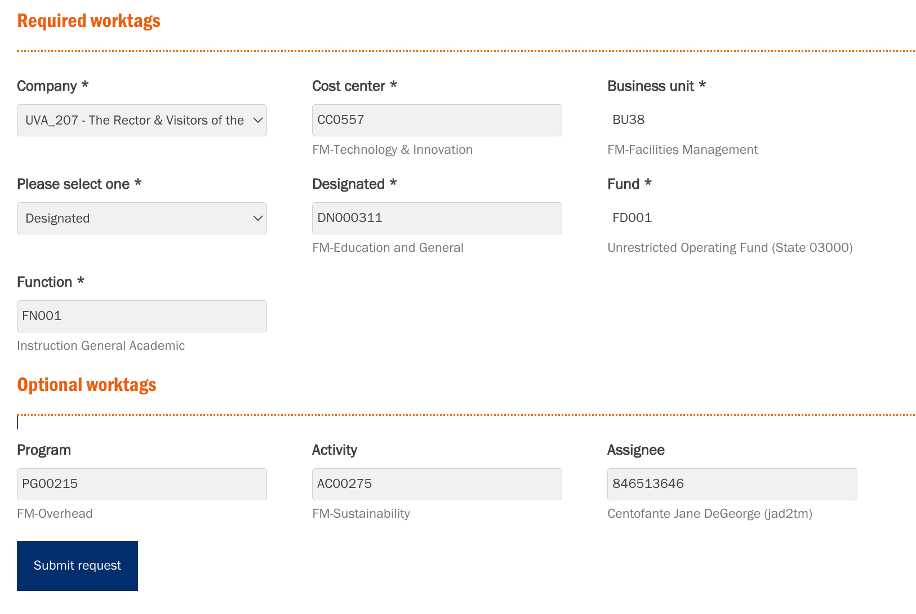
Questions?
Please direct questions about the replacement of your PTAO with worktags to your department's fiscal administrator. If you need help identifying your fiscal administrator, contact the Facilities Management Finance team at [email protected].